Loading the sample chamber for the yeast cell microscope
After you’ve prepared the sample – either diluting the sample for yeast cell counting and/or staining the sample for the viability test, you can move on to the next step, which is loading the sample chamber.
In order to load the sample chamber, use the Pasteur pipette to collect a small amount of the sample and then inject it into one of the chamber’s openings.
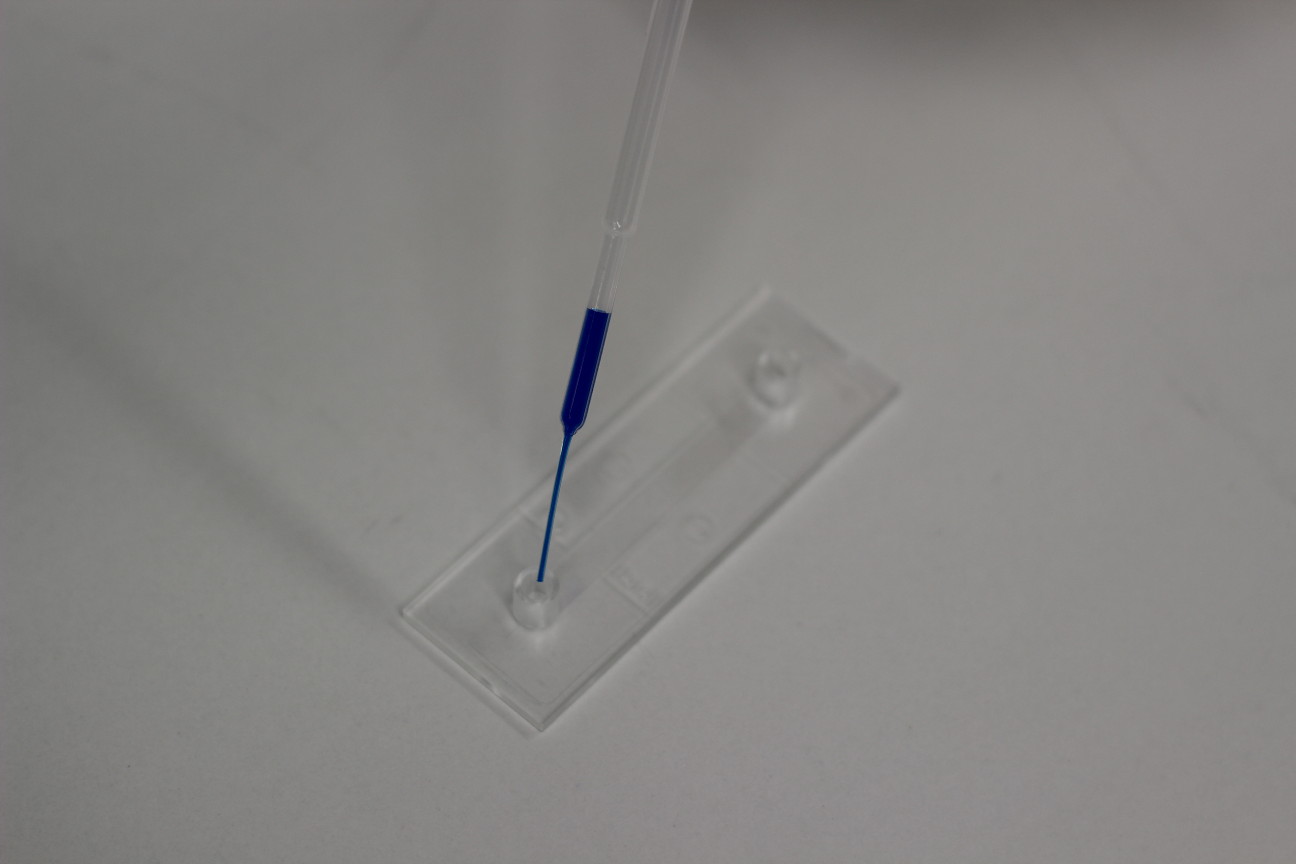
The sample will be naturally pulled into the slide via capillary forces.

Note that you should avoid touching the underside of the chamber, especially if not wearing gloves. Oil from skin contact can lessen the quality of the captured images during analysis and will attack the specialized plastics used, greatly reducing the chamber’s lifetime.
Never use a syringe when loading the sample chamber. This can cause an uneven distribution of the sample and distort the result of the analysis.
Should the solution not enter the chamber on its own, tap the chamber lightly to encourage the liquid flow (also see Problems during sample preparation). The filled chamber should then rest for at least 1-2 minutes so that the yeast can sediment / settle.
The following video illustrates the loading of the chamber in detail.
The sample is now ready and you can start preparing the measurement for automatic cell counting.