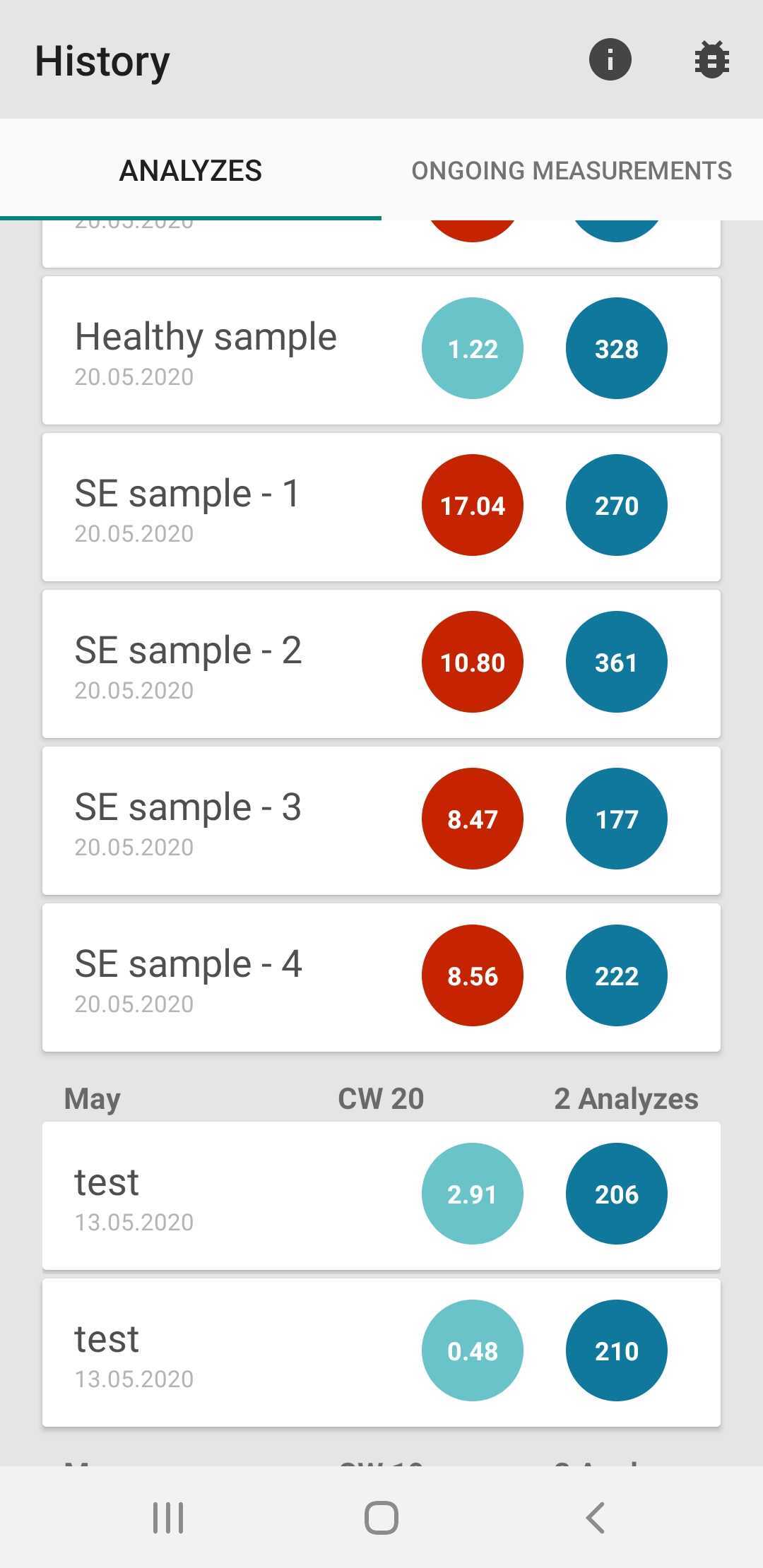Overview of previous image analysis results
The result history can be selected from the start screen by selecting the “History” button. An overview of the following measurements can be viewed:
- The Analyzes tab lists
- All finalized measurements. Details can be viewed by clicking on the list entry.
- All measurements that have not yet been sent to the Oculyze Cloud for analysis and storage. The cloud analysis can be started by clicking on the individual measurement.
- The Ongoing Measurements tab lists all stored measurements, to which further images can be added. The number of cells that have already been evaluated is shown in the dark blue circle. After clicking, the screen to record images is started.
- The Sync with Backend button synchronizes all local entries with the cloud. If data are not completely displayed after reinstalling the app, they can be downloaded again here. In addition, changes to the sample name in the web app can be synchronized with the app.