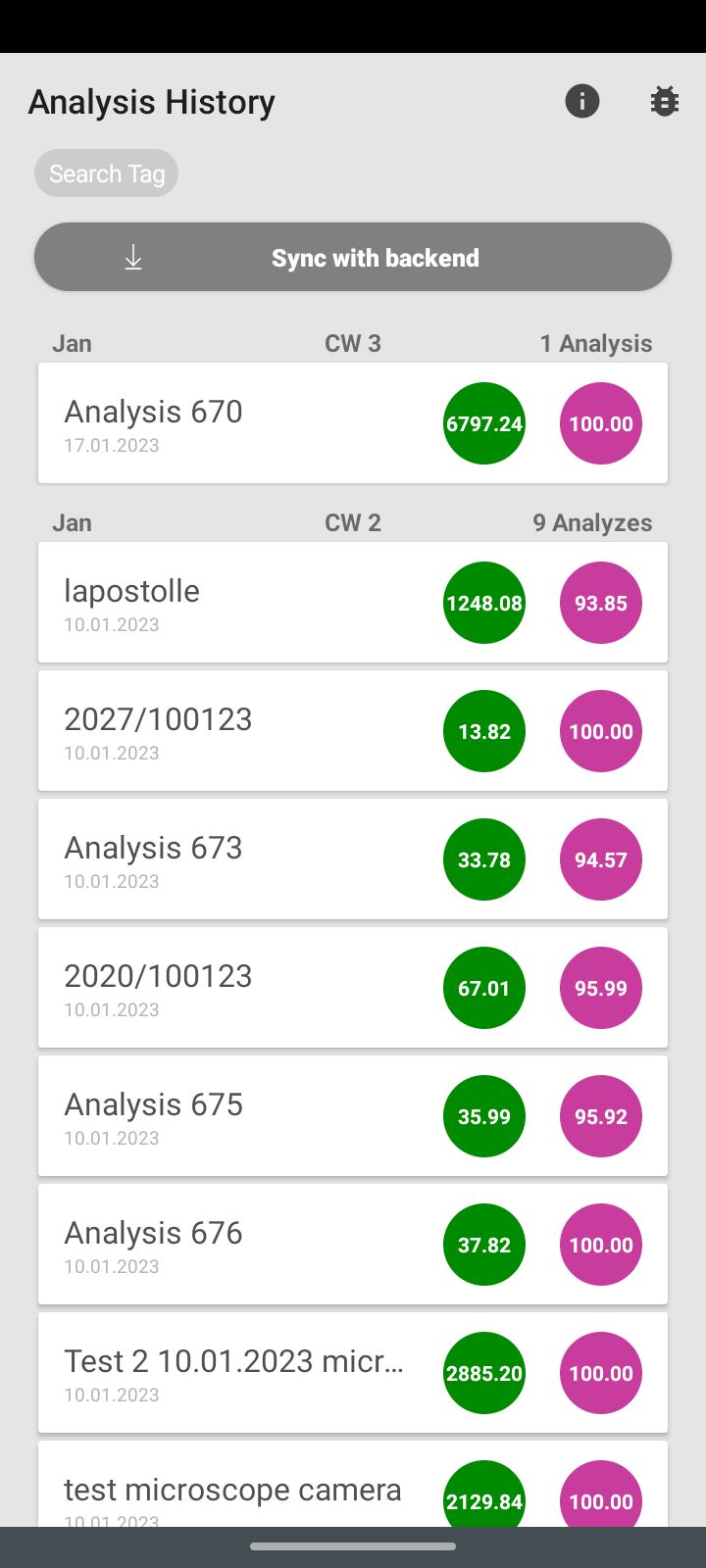Overview of previous yeast cell counting results
The result history can be selected from the start screen by selecting the “History” button. An overview of the following measurements can be viewed:
- Completed measurements – The list entry gives a quick overview of the results for concentration and viability. Details can be opened by clicking on the entry.
- Unfinished measurements – The list entry is highlighted in gray and marked with an arrow. By clicking on the entry, a new cloud analysis is started.
In addition, the following functions are accessible in the upper part:
The “Search for tag” button enables the filtering of measurements according to tag-label pairs entered during the measurement. After clicking the button, two input fields for tag and label open. Enter a value in the field for the tag you want to filter for, and optionally for the label, and press the “Search tag” button. A filtered list of results is displayed.
If no label is specified in the search function, all measurements that contain the searched tag will be displayed. When values for the tag and label are entered, measurements with the search tag-label pair are displayed. It is also possible to search for more than one tag-label combination.
In this case, only measurements that meet all entered criteria will be displayed.
- The “Sync with Backend” button synchronizes all local entries with the cloud.