Displaying fermentation wine yeast cell counting results
After cloud analysis has completed, a results screen is loaded.
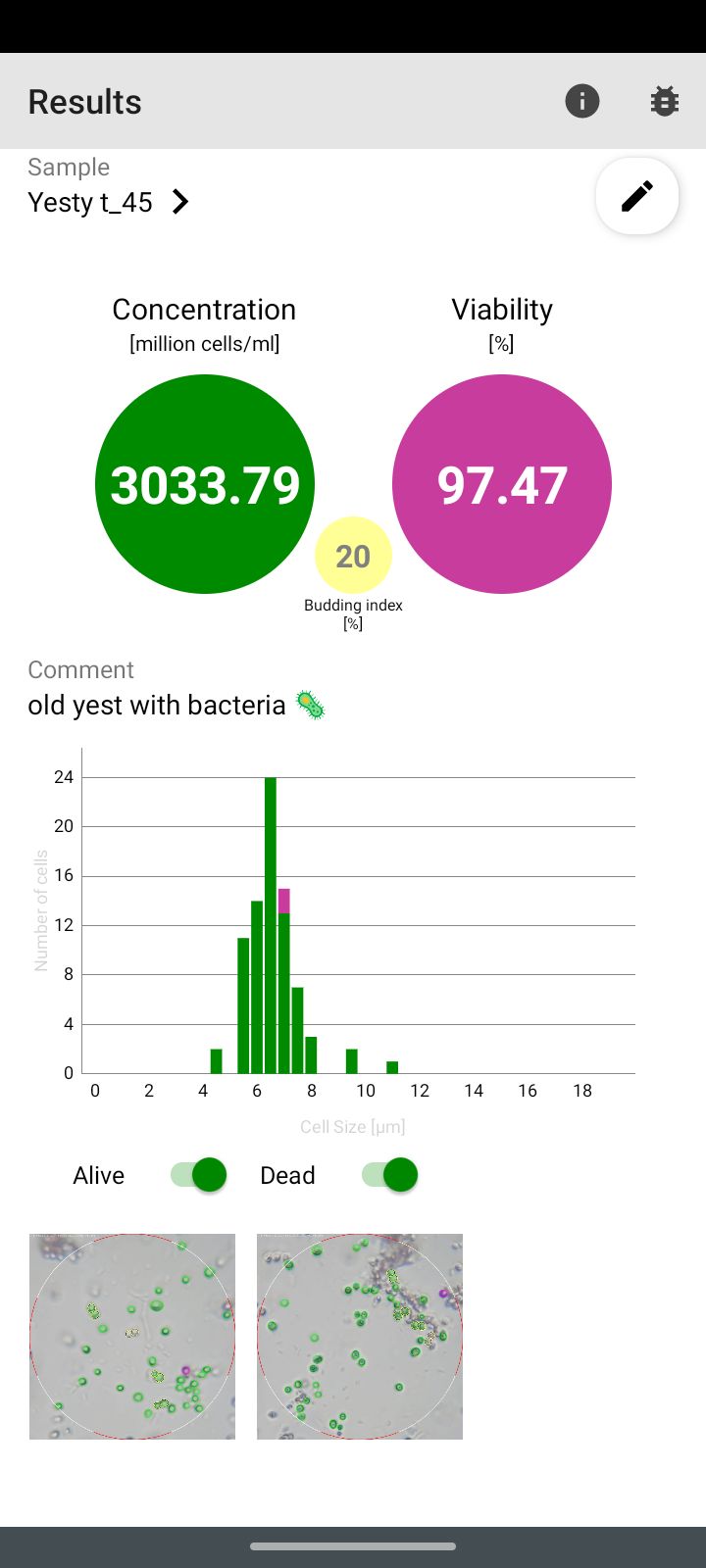
This is divided into:
- Sample name
- Details – Shows and hides information about dilution, date, sugar content & temperature
- Concentration (green circle) – Indicates the calculated total cell number of the sample in million cells / ml. The concentration displayed refers to the undiluted sample. The information on dilution and mixing provided by the user are factored in during calculation.
- Viability (violet / blue circle) – Indicates the determined proportion of living cells in % of the total number of cells in the sample.
- Budding cells (yellow circle) – Indicates the determined proportion of budding cells in % of the total number of cells in the sample.
- Comment – Displays entered comments.
- Warning messages – Appear when cell numbers in the images are not optimal.
- Histogram – Displays the distribution of cell sizes in the sample. The green bars correspond to the living and the purple / blue bars to the dead cells. Overall larger cells indicate an older yeast population, as the cells grow larger with each budding (splitting).
The following video further explains the results:
On the bottom of the page the result images are displayed:
Result images
To check the image analysis, the images can be enlarged by clicking. As shown in the image only the yeast inside the circle is analyzed. The analysis also includes the cells touching white parts of the circle in the analysis and ignores cells touching the red areas.
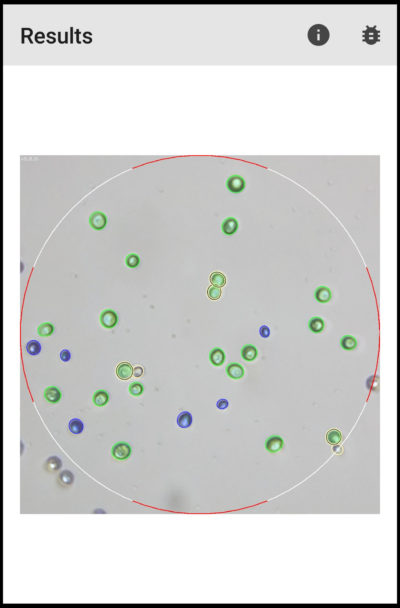
This is similar to determining concentration with a counting chamber; during this process, concentration is determined accurately by omitting cells that touch the upper or left edge of the counting grid.
Recognized cells are encircled and marked in color. Depending on the selected method, the analysis is able to differentiate between living, dead, and dividing (budding) cells. Budding cells are handled according to the recommendation of leading experts in the field of yeast management. Budding cells (mother and daughter) are ignored within the viability calculations if either of them is stained. Budding cells cannot metabolize methylene violet or blue as efficiently, thus they are often colored, even though they are viable and reproducing.
They are only included in the concentration calculation if the daughter cell is at least half the size of the mother cell. Smaller buds are ignored.
In summary, the recognition works as follows:
For the viability analysis, 4 types of cells are differentiated:
- Green cells – Live cells
- Violet / blue cells – Dead cells
- Yellow-black border – Dividing mother cell or large daughter cell (ignored for viability calculation if stained)
- Only yellow border – Small daughter cell (ignored for viability and concentration calculations)
For the concentration analysis, 3 types of cells are differentiated:
- Black border – Adult cell
- Yellow-black border – Dividing mother cell or large daughter cell
- Only yellow border – Small daughter cell (ignored for concentration calculation)
All previous measurements can be viewed in the history of the app.