Starting the measurement for manual yeast cell counting
The Oculyze yeast cell counter app can also be used for manual counting of yeast cells comparable to using the hemocytometer.
After you have selected the manual count option in your menu settings, the layout of the start screen will look a little bit different from the automated cell count home screen. Click on “Manual Counting” to start your measurements or click “History” to view your previous results.
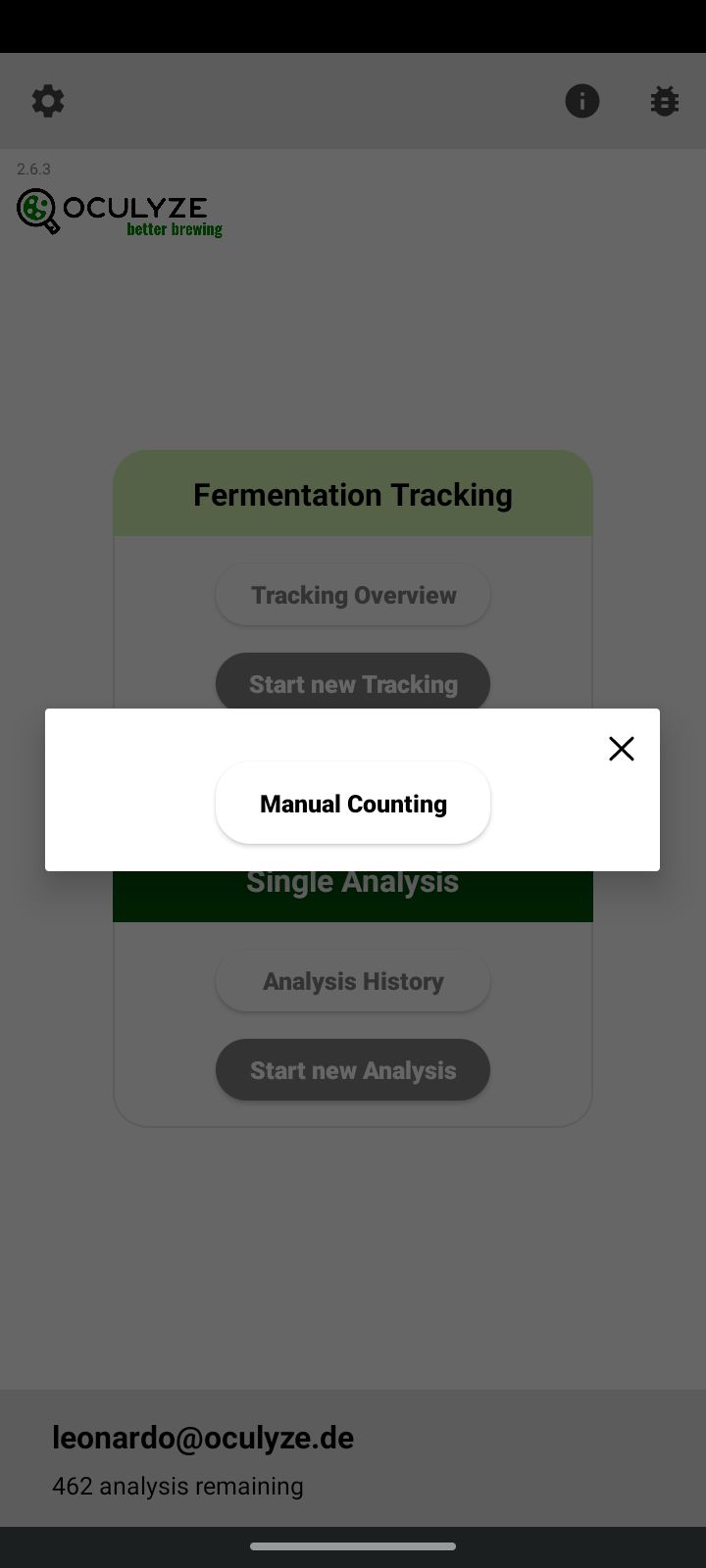
By clicking on the „manual counting“ button, a new screen will open to enable manual counting of the yeast cells.
Manual counting of the yeast cells
After the image is captured, an additional screen will appear with a counting grid that is shown on top of the captured image. This is similar to a hemocytometer/Thoma Chamber counting grid and will help you with your manual counting.
Each click of the “DEAD” button counts for one dead cell that you see, each click of the “ALIVE” button counts for one living cell that you see. Holding either of the buttons down (not just a click) will reduce the count.
The following points are important to note when manually counting cells:
- You should count all cells that are within the counting grid circle and do not touch the red parts of the circle. However, you should also count the cells that touch the white part of the circle, even if they are located predominantly outside of it.
- In order to avoid double counting, do not count cells for each box if they touch the lower or right grid lines.
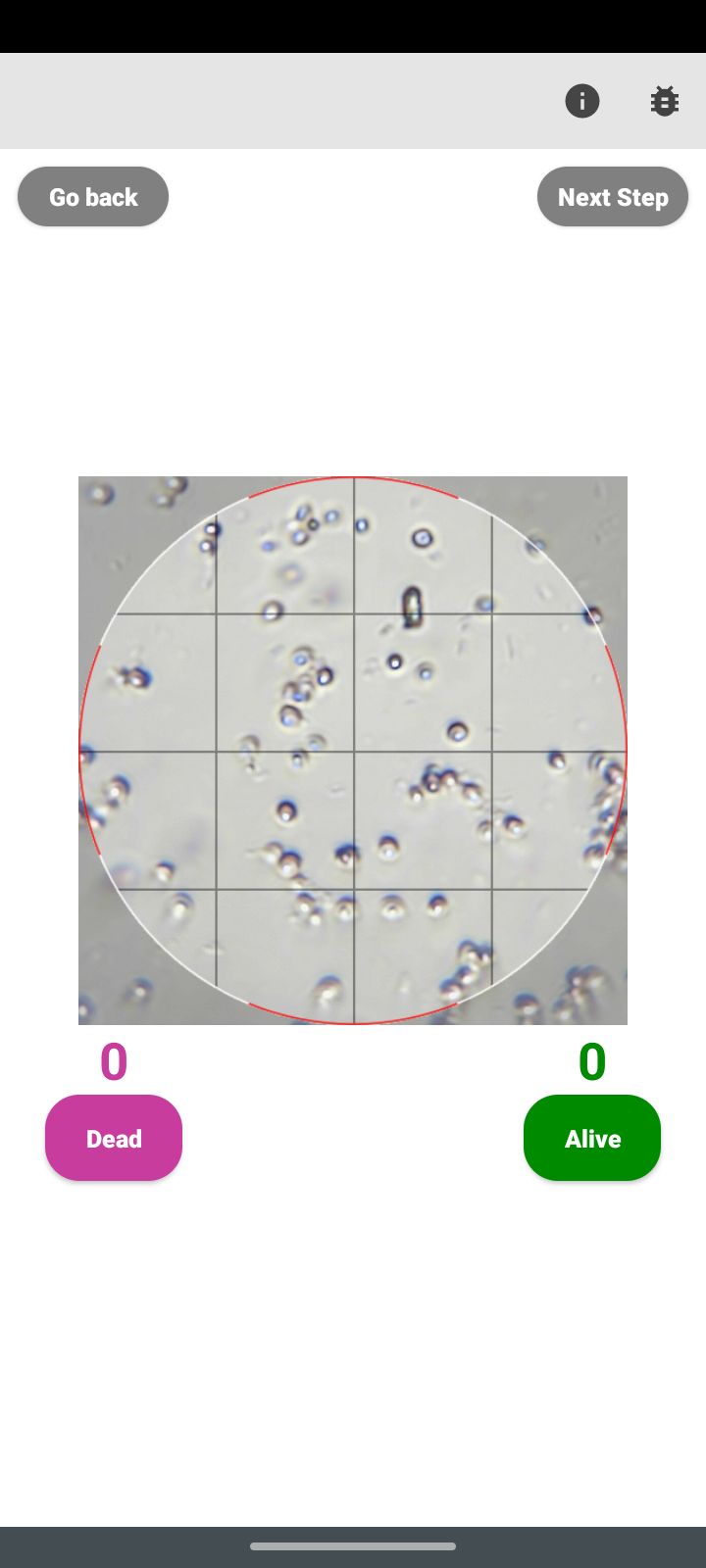
After the counting has been completed, further parameters can be entered.
The results can be reviewed in the results screen.
The results screen for manual counting
Similar to the results screen for the automated cell count, concentration results are shown in cells/ml (green circle) and viability in % (blue circle). The arrow that appears in the results screen for concentration will take you to the pitch yeast calculator.
No histogram will be displayed because this data is not available for manual counting. The original images will be displayed instead.