Single measurement details in the fermentation wine web app
This page shows all information of a single measurement. It can be reached via the Overview of Single Measurements.
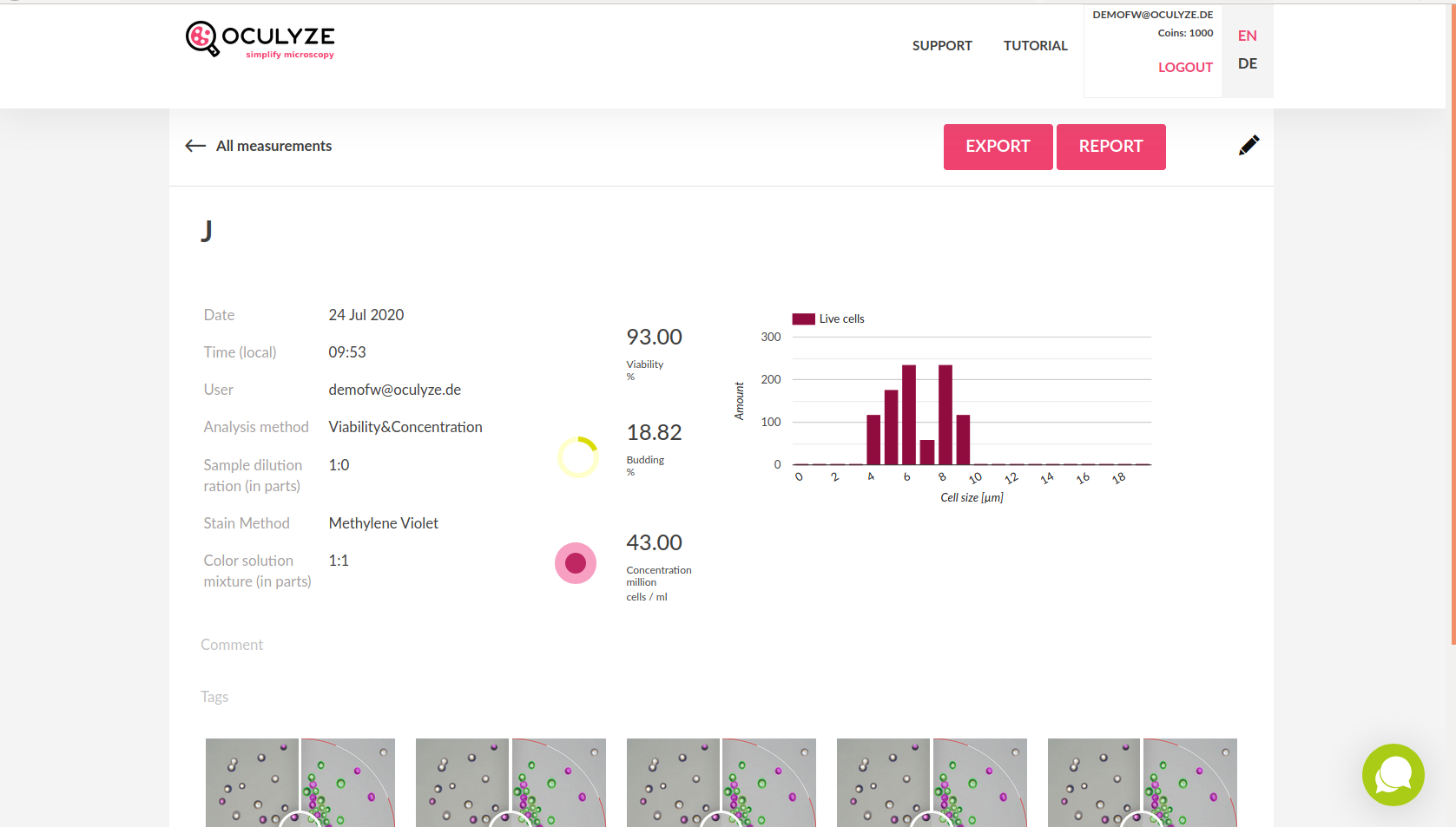
The page is divided into:
- Sample details with sample name, date and time of the measurement carried out, user and the analysis method
- Sample dilution – Indicates the values entered in the app for the dilution of the sample with water in parts.
- Used staining method (Methylene blue ore violet)
- Dilution of the staining solution – Indicates the values entered in the app for the dilution of the sample with the staining solution in parts.
- Viability – Indicates the determined proportion of living cells in % of the total number of cells in the sample.
- Budding – Indicates the determined proportion of budding cells in % of the total number of cells in the sample.
- Concentration – Indicates the calculated total cell number of the sample in million cells / ml.
- The concentration displayed refers to the undiluted sample. The information on dilution and
- mixing provided by the user are factored in during calculation.
- Histogram – Displays the distribution of cell sizes in the sample. The red bars correspond to the living and the purple bars to the dead cells. Clicking the histograms opens two separate histograms for the living and dead cell populations. Overall larger cells indicate an older yeast population, as the cells grow larger with each budding (splitting).
- Comment – Displays comments entered.
- Result images – To check the image analysis, the result of the image recognition can be superimposed with a slider. The pictures can be enlarged by clicking on the text „Show Details“. A detailed explanation of the analysis can be found under Explanation for the result pictures.
In addition to the functions already explained for the Main Page, further functions are accessible in the header:
- Export function – Generates a zip file for the measurement including recorded images, result images, SVG-file of the histogram and CSV file with all raw data
- Report function – Creates a PDF including all data selected in the appearing pop-up.
- Edit function (pen) – Enables to edit title, comment and dilution values of the measurement.
By changing the dilution values, the concentration is recalculated. Please note that the page has to be reloaded in order to display the newly calculated value.