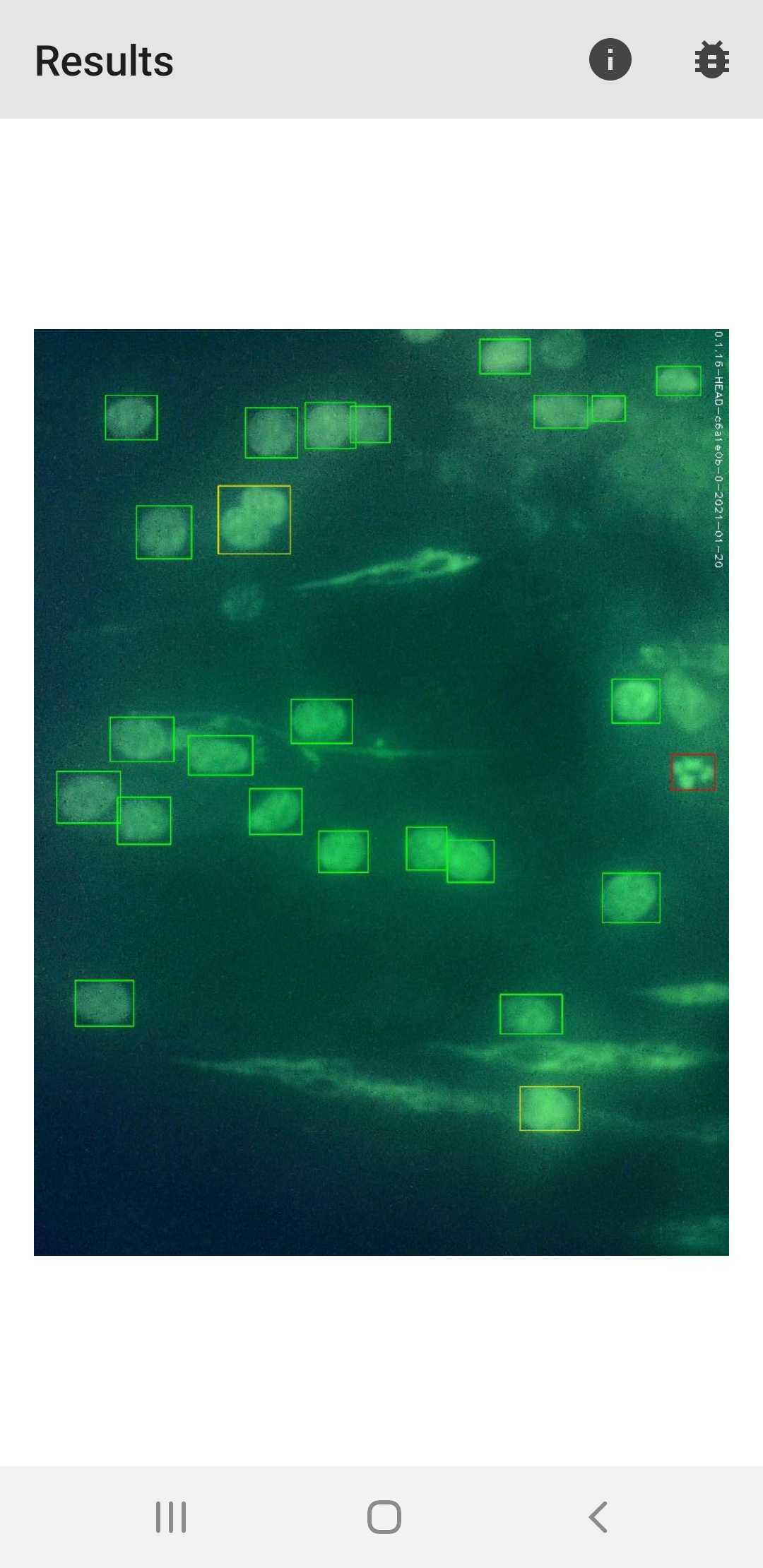Displaying the results of the PMN evaluation
After cloud analysis has completed, a results screen is loaded. This is divided into:
- Sample name
- Details – Shows and hides information about dilution, date, sugar content & temperature
- Proportion of PMNs [%] (light blue or red circle ) – Indicates the calculated proportion of PMNs in relation to the total number of cells in %. As soon as the value is above 5%, subclinical endometritis is present and the result is shown in red.
- Cell number (dark blue circle ) – Indicates the number of all cells that were included in the analysis.
To determine a statistically relevant PMN content of a sample, at least 200 cells should be evaluated. - Comment – Displays entered comments.
- Result images – To check the image analysis, these can be enlarged by clicking.
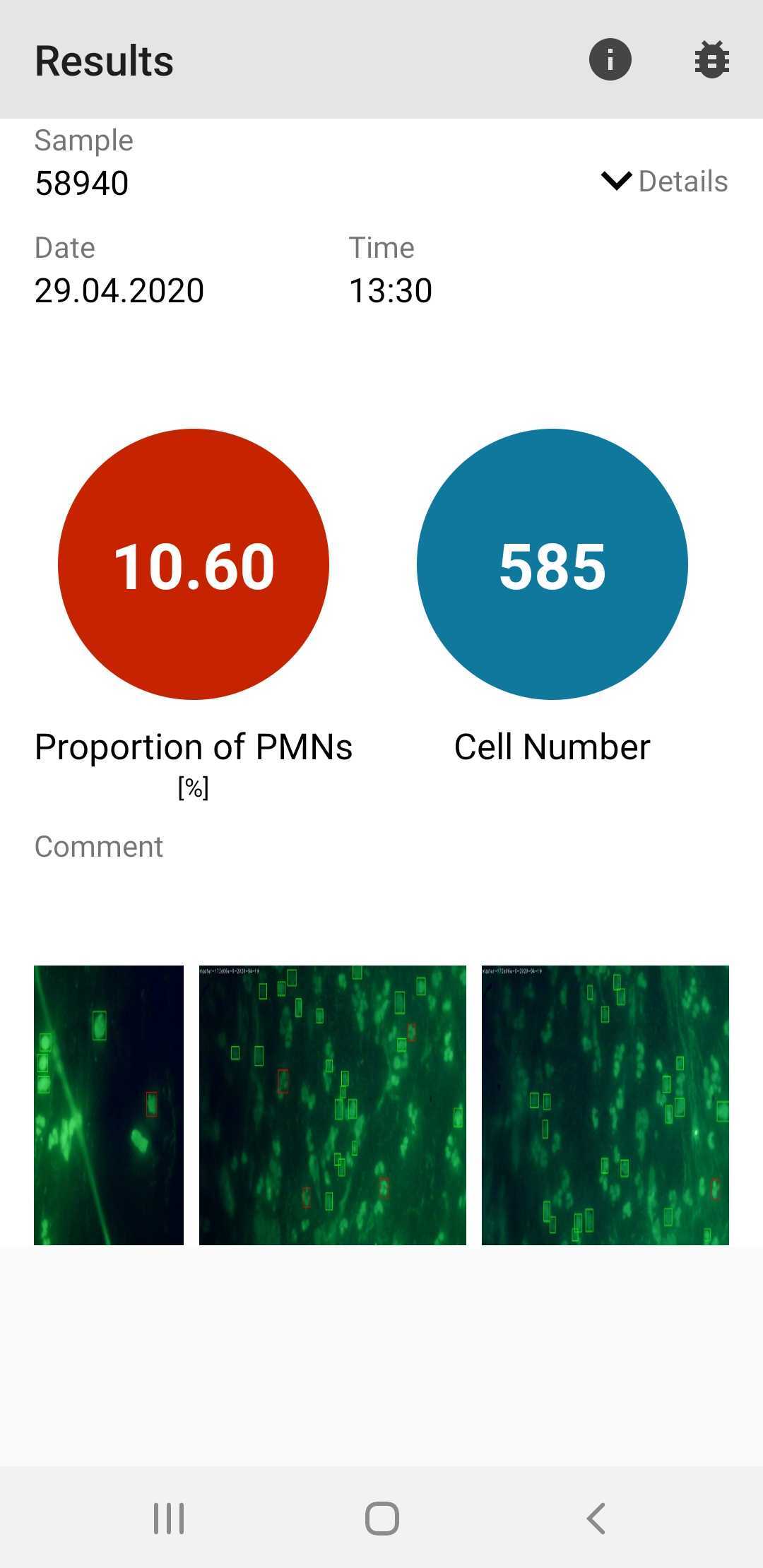
Explanation for the result pictures
As shown in the image below, detected cells are surrounded by a colored box. A distinction is made as follows:
- Green box – Epithelial cells
- Red box – Polymorphonuclear leukocytes (PMN)
- Yellow box – A detected cell that cannot be classified due to an unclear morphology. These cells are not included in the cell count and the calculations of the PMN percentage.