Entering sample data for PMN measurements
After the images have been recorded, further information for analysis can be entered.
- In the “Sample” field, enter a name for the sample.
- Under „Date“ and „Time“ the start of the measurement is shown.
- In the „Comment“ section, you can include additional Comments.
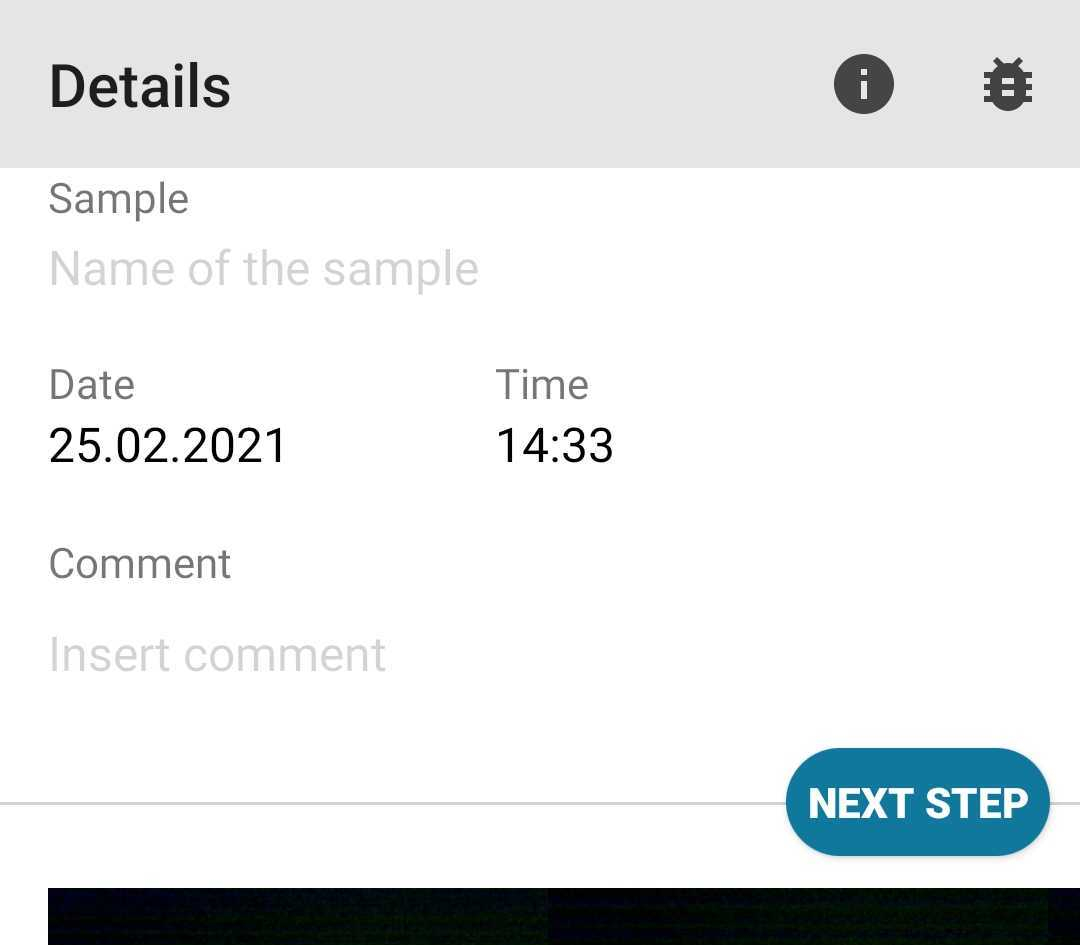
By pressing the “Next Step” button, cloud analysis is initiated.